To start Off Open A New Tab in Browser to get a blank address bar.
Type in:
about.config
Hit enter
When you get the warning, say yes you will be careful you promise.
This will open a script page. Where it says filter and next to it is a blank address bar Type In:
pipe
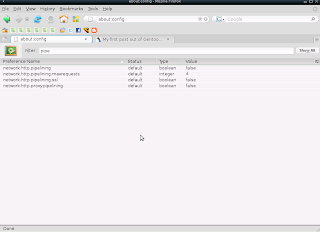
Now, what you are going to do is change all these setting below to true.
network.http.pipelining;false
network.http.pipelining.ssl;false
network.http.proxy.pipelining;false
This setting below you are going to change to 30
network.http.pipelining.maxrequests;4
To do these changes, Right click network.http.pipelining line and left click on boolean.
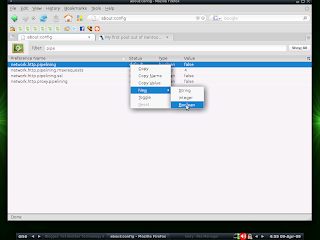
In the preference name. Type in the line that you selected in the window.Then hit OK.
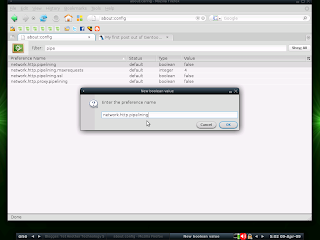
Change all the other lines with "type boolean " the same way your config file should now look like the screenshot below.
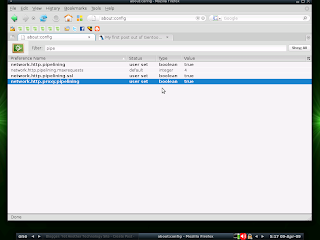
Now to change the last line, you do the same as the other lines, but this time you will select integer instead of boolean.
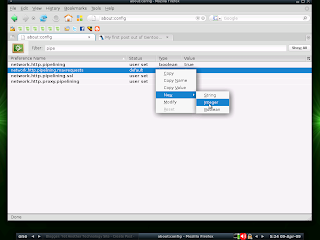
Now add the line like you did the others. then hit OK
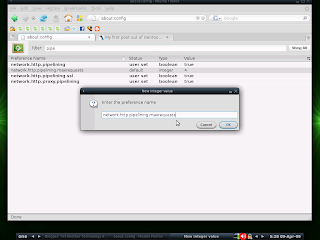
Then in next window change the value from 4 to 30. Then hit OK. Your config file should look like this screenshot below now.
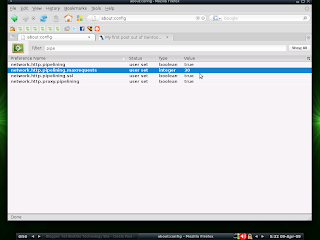
Now go ahead and close Firefox so changes can take effect. Then restart you faster browser. There is a noticeable speed improvement. I have also done this in Iceweasel and it works for it also. Happy Trails.

No comments:
Post a Comment