You have read such posts again & again... So read Yet Another!
Video Download helper
This extension allows you to download flash videos from Youtube, as well as dozens of sites. 264.000 downloads per week speak for it. It updates very often to support more sites.

Download statusbar
If the pop-up window that shows you the downloads annoys you, then download statusbar is for you. It replaces that window with a bar at the bottom of Firefox, which is not obtrusive.
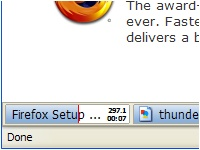 DownThemAll!
DownThemAll!A simple to use download manager inside Firefox. It supports resume as well as downloading from many sources simultaneously. Personally, i don't need much more from a download manager.
 Fission
FissionThis is more eycandy, than usability. It adds a progress meter to the web bar.
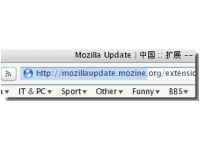
Foxmarks
Foxmark allows you to synchronize your bookmarks across many PCs.

Google Preview
Google preview can help increase your productivity by showing a Thumbnail beside each Google result. Want even more? It works with Yahoo as well!!
 Tab Scope
Tab ScopeIt shows a preview of tabs, as you hover your mouse over them.

Themes
I use Strata Human,
which gives the key-lock shape that we all like in Windows and Mac. For some reason beyond comprehension, the Linux version does not come with this shape in the back/forward buttons and looks like Firefox 2 at first sight.
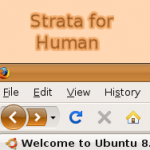
For KDE users, i suggest KDE4 + Firefox 3 theme. It gives Firefox 3 an Oxygen look.
2 other nice themes are MacOS X for those who like Mac visual style and Phoenity Reborn.

 If you want more extensions/themes, take a look at https://addons.mozilla.org/en-US/firefox/
If you want more extensions/themes, take a look at https://addons.mozilla.org/en-US/firefox/
