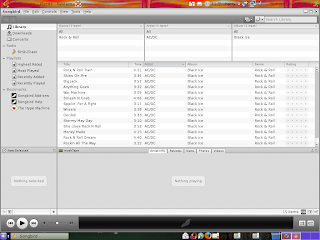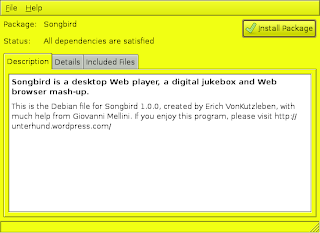This is a very simple solution/workaround, if you experience blinking during movies playback or movies appearing plain blue.
Compiz some times interferes with OpenGL applications/games (like Blender) and movies, so try disabling it before you play a movie. You can disable it from System->Preferences->Appearance on the Visual Effects tab.
A better way is to install fusion-icon. Fusion-Icon is available in Ubuntu and other distributions' repositories, so it is very easy to install it.
sudo apt-get install fusion-icon
Or you can use Synaptic or Adept package managers.
After it is installed you can find it in Applications->System Tools. When you run it, an icon will appear on the upper system bar on the right side.Select window manager->metacity and the effects are disabled. Select window manager->compiz and it is enabled again.
To have it starting at boot, go to System->Preferences->Sessions click add and in the command field put
fusion-icon --no-start
For those that liked my theme and icons, it is the Wilibex Theme and the Buyf Deuce Icons.