Open a terminal and type:
sudo apt-get install envyng-gtk
If you use KDE type instead:
sudo apt-get install envyng-qt
To start envyNG type:
envy-gtk or envyng-qt, depending which one you installed.
You will see the following:
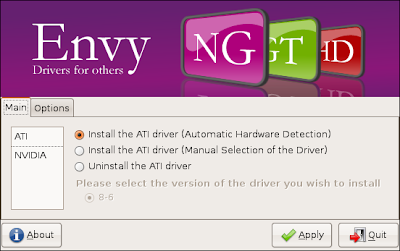
Just select Ati or Nvidia and Install with Automatic Hardware Detection. It will download the latest drivers and install them from the Internet.
After the installation, reboot your PC. After the reboot, you will be able to enable Compiz-Fusion and play 3D games.
If you encounter problems with low resolution or anything else post your problem to Linux Forums and the forum members will help you solve it.

No comments:
Post a Comment