It's not! Any Linux Live-cd can save the day!
The following tutorial is written using Ubuntu, but you can use any Live-cd to do it.
Download Ubuntu.
Burn the iso in a cd.
Boot your computer using the Live-cd. You may have to enter bios to make CD the first boot device. A screen like this will appear.
Select "Try Ubuntu without any changes to your system", DO NOT CHOOSE "INSTALL UBUNTU" at this point.
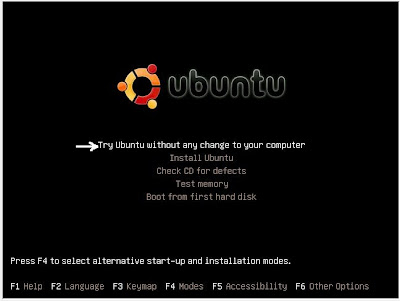
The Ubuntu desktop will appear.

Go to Places->Computer.
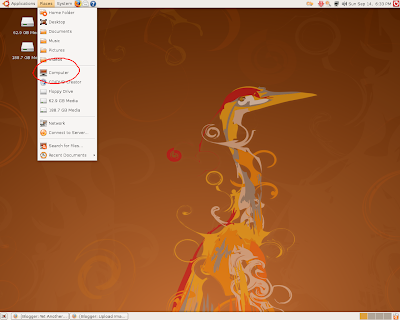
Your hard disks should appear like this.
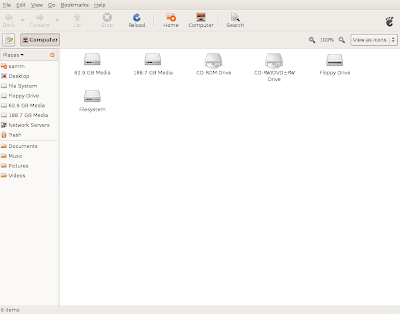
Plug in a usb-stick or usb-hard disk. It will appear on the desktop.
Now you just need to copy your files into the usb stick and then right click on the usb icon and press Unmount.
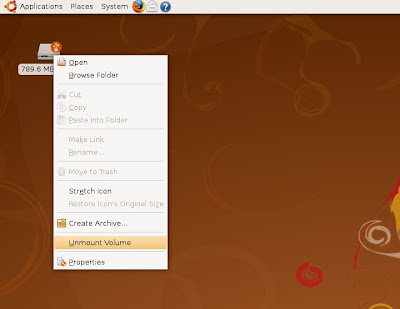
Your files have been recovered! (To be absolutely sure, remove the and plug it again and see if the files appear in there;they are your precious data after all!)
Now you can format/reinstall Windows or better yet, click the install icon on the desktop to install Ubuntu that is far less likely to put you in a similar situation in the future!!
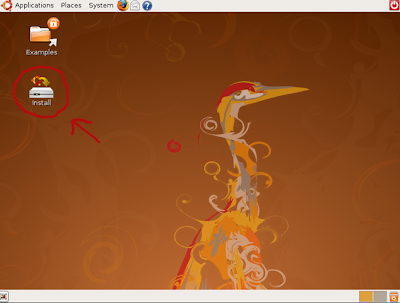

1 comment:
Post a Comment