Harry informed me yesterday that he found this super cool "Portable Ubuntu". And what is this thing you'll ask? Yet Another Live-cd???
The answer is NO. Portable Ubuntu can be run INSIDE WINDOWS WITHOUT VMWARE or any other virtualization program!!
I went to SourceForge that hosts the project and immediately downloaded it. It was a 438 MB download, so it did not take much time in ADSL2.
It did not take long to start and it did not reboot the system. The first "screen" i saw was actually this bar at the top of the screen.Don't let appearances mislead you though, it is a full Ubuntu System.
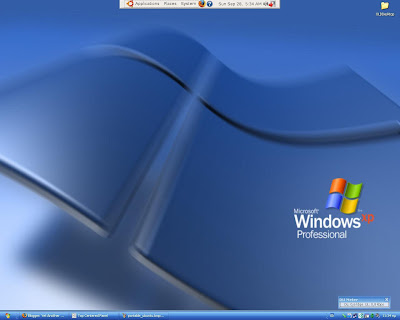
It comes with Firefox 3.0.1, Pidgin, F-Spot, Totem,Abiword & Gnumeric, Rhytmbox and 17 games. I connected to the Internet immediately, WITHOUT CONFIGURATION! And i have static IP and proxy server! It took the configuration straight from windows, without my intervention. It even played youtube videos(although very bumpy and not really viewable,4-5 fps), since it had the flash plug-in preinstalled.
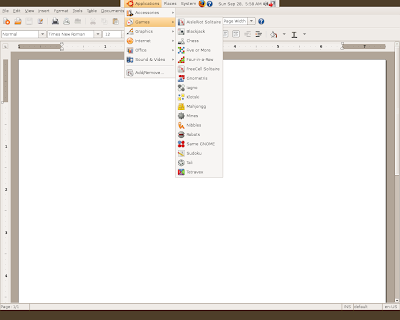
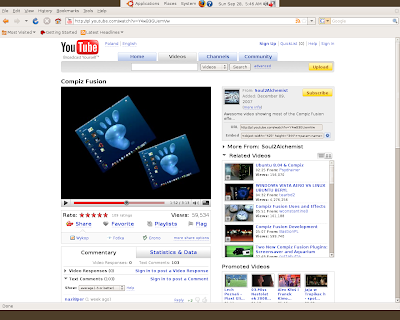
The first things i install on all Linux installations i make, are Vlc & Amarok. So, i opened Synaptic and installed them without any problem. It is similarly easy to install openoffice or anything else you want.
Note: default password is 123456
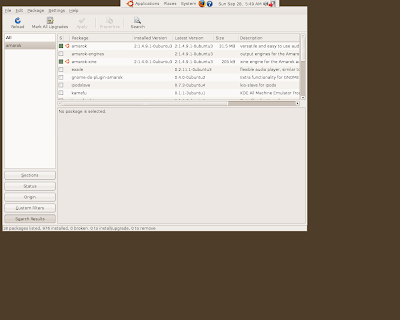
The only bug i discovered, is that you cannot change the time settings, which means that when you go to some websites(Google for example), you will see everything in Polish..I have already emailed the developer, Claudio César Sánchez Tejeda and i hope he will fix it soon.
All in all, Portable Ubuntu is a must. With it you can show to everyone how easy Linux is, without even rebooting their computer! How cooler and easier can it get??
I believe that it will allow even more people to learn how to use Linux, with no interruption their everyday tasks at home or work. So, don't wait any longer, download it now and show it to your friends!
Thank you for the great work Claudio!

20 comments:
Hi! What is the default password for the ubuntu root? I can't get it to install Curl.. thanks!
Default password is 123456
hi! how to increase or change portable ubuntu disk size.
Hey... i downloaded the file extracted it, but i can't open it....
Can anybody tell me how to open it?
I'd really appreciate it..
Thanks
To open it, double click the file run_portable_ubuntu.bat
To increase/change the disk size, you must edit run_portable_ubuntu.bat with notepad or any any other editor.
Works great but, how do I get a login screen to appear when I start portable ubuntu.
This will be a lot of fun to work with.
Opens up a whole new world of portable virtual O.S.'s
I expect to see a whole bunch of other distros following suit.
Guess I better get another 8 gig flash drive to carry around. LOL!
Thanks for this article!
I like Wubi.
Compare with andLinux http://andlinux.org
It seems that YATS finally succeeded. We received our first SPAM today...!
it's a great idea!
but unfortunately it doesn't work with my windows vista...
what can I do to make it work?
I haven't tried it in Vista(in fact I have only used Vista twice...BAD MEMORIES!!)
Unfortunately the project page only has documentation on how to increase the installation size...
what i heard is that it does not work in vista 64,i tried i myself and it didn't work,i just got a message saying it couldn't find the tray icon or something like that,i yet have to try it with my XP 32 though.
Wow! Great post! The content is very rich, and I really like it.
VMware Virtualization Online Training | Sharepoint Training
Thanks for sharing the information. It is very useful for my future. keep sharing
Signature:
download descargar facebook apk gratis para Android celular and download free descargar facebook gratis and descargar facebook gratis , descarga facebook
I love all the posts, I really enjoyed, I would like more information about this, because it is very nice., Thanks for sharing.
Signature:
download baixar facebook movel, Facebook movel, baixar facebook movel. Facebook chat, baixar whatsapp gratis, fazer o download baixar whatsapp para Android, iPhone. Últimas Facebook
Its really good information, i like your blog post. Thanks for sharing
Signature:
The place to play all unblocked games 77 online. Here you can find every blocked games such as: unblockedgames , unblocked games happy , unblocked games 77 , gmod
obat hisprung
obat turun berok
zinc tablet anak green world
Obat pengering luka pasca operasi caesar
I am really empowered with your writing talent. Anyway keep up the wonderful high
quality writing, it’s rare to see a great blog
such as this these days. I has some good article to share with you.. Check List Here
cara penyembuhan penyakit parkinson
obat mata berlendir tradisional
obat cedera hamstring
Nice, thank you for sharing. If anyone more reading, Click here VMware Certification Training
Post a Comment