The how to with pictures is here:
http://taufanlubis.wordpress.com/2008/05/14/sound-converter-%E2%80%...
Here is a more detailed How to from me.
Insert CD, The window below should open up. Click on Copy to Library
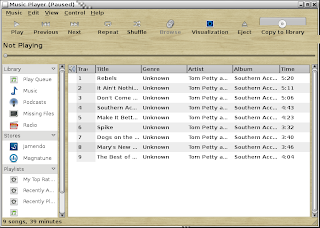
Disregard the time in the lower window. It doesn't take that long on my rig. More like 10 to 15 minutes.
Open up home folder then music folder and you should have a folder like mine (though the one I'm doing is Tom Petty)
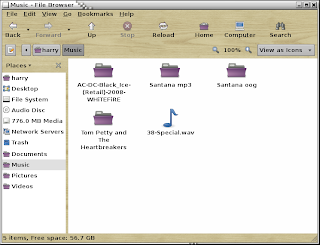
Now I'm going to create a Folder named Tom Petty 2 in harry/home
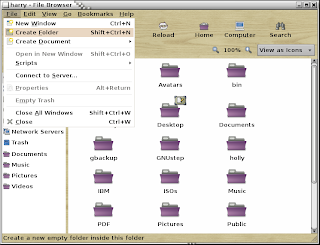
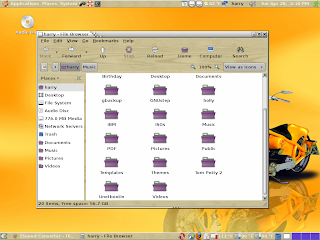
I wanna show you where sound converter now is.

Now select open file
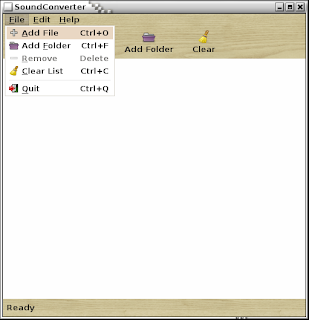
Find your Music folder, Double left click it. Keep double clicking till you get to the listing of music you wish to convert.
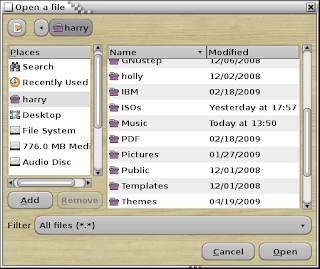
Now click on edit and use select all. This will highlight all the songs you wish to copy off album. You can delete any songs later when you are done in its new folder (Tom Petty 2), Or you can select just individual songs to convert. Next hit the open button and your window should look like this below.
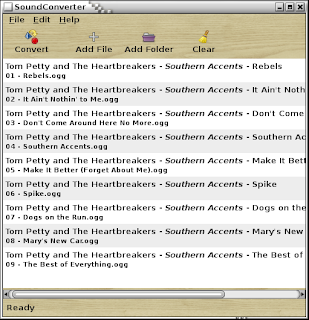
Now go to preferences. I make sure that destination folder is Tom Petty 2 by using the Choose button. I am converting my music from oog to mp3 if you look at the picture
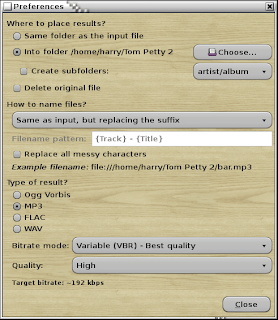
Now just hit the Convert Button and you are off to the races. Not bad for a Tattoed knuckle dragging Biker who hated computers. If I can do it. Anybody can. Happy trails Guys and Gals

1 comment:
Greaat blog you have
Post a Comment