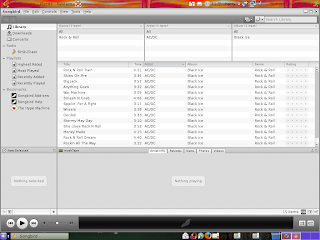
This is a tutorial on installing Songbird 1.0 on Ubuntu Hardy Heron 8.04 LTS i386 32 bit. Installer also works for Ubuntu 8.10 32 bit Intrepid Ibex Also.As a
Side note, Songbird is also available for Windows users also and I highly recommend installing it. You won't regret it.
I first went to this site here at Ubuntu
http://unter-hund.com/2008/12/03/songbird-1-final-linux-installer/
Another trusted download site for this Deb package can be found here also
http://www.getdeb.net/search.php?keywords=songbird
I selected
Songbird 1.0.0 Linux Installer Download Link #3 (FASTEST DOWNLOAD: PROVIDED BY DANI’S BLOG)
When Firefox download dialog box opened up I selected open file with gdebi package installer. After download finished, I closed my Firefox browser and proceeded to the open Window of Gdebi Package installer.
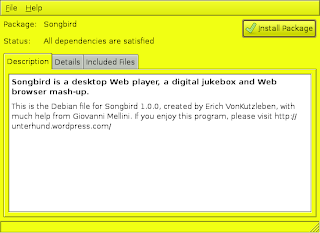
I then clicked on the install package button to let Gdebi install Songbird. You will be able to launch Songbird from Applications>Sound and Video>Songbird.
I launched Songbird and am first greeted with a EULA page. I agree to the terms and then click foward. Next are APPS that can be included in Songbird or removed depending on your tastes. I went ahead and let it install them all. That pretty much finished configuring Songbird.
Songbird opened up and looks like my top screenshot from my install. Enjoy Songbird. Details on it can be found at http://getsongbird.com/ for Windows users to find the download for it. 64 Bit versions are also available for Linux.

2 comments:
I installed Songbird in a friend's PC today and his reaction was: "damn, even a media player is faster than IE!!"
Hi nice reading your posst
Post a Comment