I 've been using Acer Aspire One for the last month and while I really like its GUI, which made it easy to use like a cell-phone, the pre-installed Linpus Lite is well...Lite...
So I decided to install Ubuntu 8.10. But the conventional GUI of any OS, whether it is Ubuntu, Fedora or Windows is not well fitted to 9" screens. So my options where to install the "Easy Peasy" version of Ubuntu (Formerly Ubuntu Eee) or to install the interface of HP Mini. As you already guessed from the article title, I installed Easy Peasy!!!
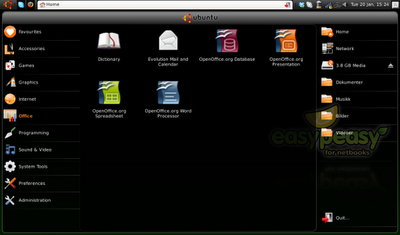
First download Easy Peasy and burn the image to a CD(if you have a USB Cd-Rom) or creat a Live-USB, using UNetbootin.
Unetbootin is a great tool that creates a Live-USB, using an ISO file of any Linux distribution. It works on Linux and Windows. It really can't get any better!!
Then press F12 while booting to invoke the boot menu and choose the USB.
It will take a while to boot from the USB, since netbooks are not very fast, but once installed it doesn't take too long to boot(and the next version of Ubuntu & Easy Peasy will boot much faster, especially if you choose to use the EXT4 filesystem).
Easy Peasy will immediately present you the Ubuntu installer. If you want to try it first, to make sure everything works OK, just close the installer. After trying it for 2 hours I concluded that wifi & ethernet work OK, sound and videos OK, camera (using the cheese program) worked OK as well. In 2 words, everything worked out of the box!! Try installing Windows, entering the 25-digit password, going through the activation procedure, install drivers for everything (motherboard, wifi) codecs, firefox, skype, MSN or Pidgin, OpenOffice or MS-Office, antivirus, anti-spyware, anti-trojan, anti-everything and tell us how many hours it took you!!
Enough ranting, let's get back to business...
The installation procedure is exactly the same as for Ubuntu. Select Language, time zone, keyboard layout, partitions, username & password and that's it.
One important point is to use a non-journaling filesystem, because journaling is accussed of reducing the life of SSD drives. If your model has the classic hard disk, than select EXT3 (or EXT4 in the next version 9.04 of Ubuntu, to get better boot times). If your model has SSD, than select EXT2 filesystem.
Apart from the EXT2 filesystem for the / partition, keep the swap partition as it is.
When the installation finishes, remove the USB and reboot. If you are connected to the Internet, you will be notified that there are updates available. These will probably be more than 150 and will take about 1 hour to be downloaded installed, but it is an easy 1click procedure.
If you prefer Thunderbird to Evolution, you can install it through Synaptic(in the Administration section) or from the terminal
sudo apt-get install thunderbird
I aldso installed vlc, although Easy Peasy has codecs for everything. Installation is the same as for Thunderbird.
It can't be that good, it just can't!!!! What's the catch???
If you can call it a catch, Ubuntu 9.04 was released in April 23rd, so you will either have to do a clean install or do an Internet update, which will take a LOT of time in a netbook and I can't recommend it. So you'll need to backup your /home folder, before the upgrade. Or you can wait for the next version of Easy Peasy that will be based on Ubuntu 9.04. Although Easy Peasy may stop being developed, since Jaunty has an official Netbook Version. I'll try it and post again in the next few days.
There is a minor bug, that you can fix within 30sec. The installer coming up every time you reboot after Easy Peasy is installed. Simply go to
->Preferences
->Sessions
and disable Ubiquity

11 comments:
My wife is a hardcore diehard Windows Vista/XP user. Never had a interest in Linux. She owns a Acer Aspire One with Windows XP SP3. When I told her that I could make her a live USB using your instructions L4Linux, She said, "OK". because It won't touch her hardrive. I gotta take baby steps, but after she finds out how swift and easy linux can be, I'll be partitioning her 120 gig hardrive and making some room for a dual boot. Like I said, Baby Steps. LOL. Your post takes the credit for this one dude. Kudos.
Breaking News!Update! She liked easy peasy so much she asked me to go ahead and install it as a dual boot with Windows. Carved up Windows with Gparted in Easy Peasy and installed that Sucka. Now she has a Grub Menu (unknown turf for her) with Easy Peasy at the top of Grubs list ans XP Home at the bottom. Baby Steps. LOL. Now I;m downloading updates, configuring Evolution and Songbird and Favorites and Firefox for her. I'll turn her into a Linux user yet!
You might like to add to your post about the installer coming up every time you reboot after Easy Peasy is installed. I had to go to
Preferences
Sessions
and disable Ubiquity
For it to cease coming up on every boot. Happy Trails L4
I thought that this Ubiquity thing starting every time, was because of something retarded I did. Thanks for proving I am not retarded :)
I hope they fix it in the next release, it is probably the only visible bug in a flawless software package.
Can this installer create a dual boot? I have no idea how to create a dual boot. My acer aspire one has W-XP, and I would love to try Linux but my work requires some Windows-only programs.
Yes, it can make your system dual-boot. The installer (and pretty much everything else, apart from the netbook-style GUI) is exactly the same as Ubuntu.
You have to reduce the size of the Windows partition during the installation and make a swap partition, an ext3 partition for / and an ext3 partition for /home (like My documents in windows, so give it plenty of space). I assume your model comes with a normal hdd and not a SSD. If it has an SSD drive, make an ext2 partition for / and no separate /home partition.
The windows partition can be mounted on /windows.
This comment is for Anonymous and a update also. Easy Peasy 1.1 is now out and I tried the upgrade first. Keylog errors that I tried to fix using terminal just gave me a site timeout error. So I made up a Easy Peasy 1.1 Live USB using Netbootin again. Booted up the USB and Opened Gparted. Unmounted Swap partition first. Then deleted it. Then deleted Partition that had Easy Peasy 1.0 on it. Then made sure all partitions that had a Linux name on them were deleted. This gave me the original 40 gigs of Drive on the Hardrive I had Linux on as UNALLOCATED SPACE. I then chose Install and on the choices I picked GUIDED INSTALL ON LARGEST UNALLOCATED SPACE. Easy Peasy then installs and makes up a automatic partition section for swap and root. I had no need to make partitions using gparted. Simple. Grub bootloader is also automatically installed and taken care of. Windows still boots up and so does Linux. Simple.Ubiquity bug is fixed in 1.1 ,L4.also. Smooth sailing. Everything works also. If you wanna try upgrading I used this http://wiki.geteasypeasy.com/Upgrade_to_Easy_Peasy_1.1 . I downloaded and installed the deb. pkg for the upgrade first. Everything went good till I tried to get the missing keys using terminal. Everything was correct. I even made a text file with the commands and new key numbers that were missing for the upgrade so it was just copy and paste. Kept getting a timeout like if the servers were down. Thats why I just went ahead with a clean reinstall. Hopes this helps anybody reading this out.
Installed Easy Peasy on my HP Mini 1030nr but too many important things do not work. I had Ubuntu Netbook Remix and I like Easy Peasy much better but with so many things not working: Wifi, Ethernet, Webcam, Mic... its just not something worth it at all. I dont know how your installation worked so well being that Easy Peasy was tailored for Eee Netbooks and doesn't play nice with others. Again, it sucks cause I think that it is a improvement over Ubuntu latest version.
I didn't have the chance to try it on an HP, but it works 100% out of the box with Aspire One. Did you install v1.5? You should better try Ubuntu 9.10 Netbook Remix which has a much newer kernel and will probably offer you out of the box support for your netbook. I haven't found any news about a roadmap for Easy Peasy 2.0...
Super helpful post. Thank you,
Post a Comment