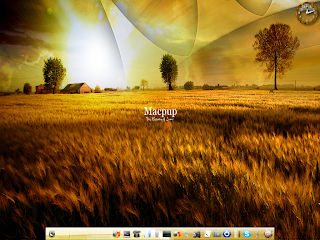
If you are interested in MacPup. I recommend the below video to get a idea on what it uses and is.
You Tube Video
First I went to This Site
I Opened my Terminal. In Puppy you are always root user in terminal. So no need for su or sudo. For you sudo users. Use sudo or su before the below command.
cd /usr/local/bin && wget -Nc smxi.org/inxi && chmod +x inxi
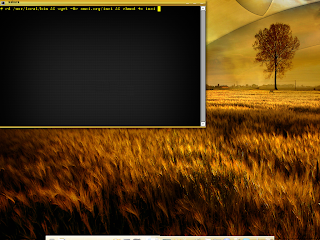
I have already installed inxi so I won't run the command again. Just hit enter and you will have wget download and install inxi into your Operating System. Like I said. I used MacPup Foxy 3 for this install.
After it is done downloading and is installed. I closed Terminal to be on the safe side and reopened it before running inxi Command. This might not be necessary.
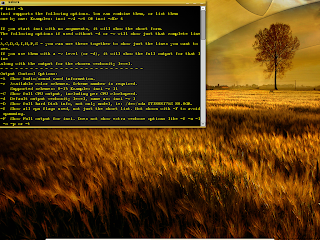
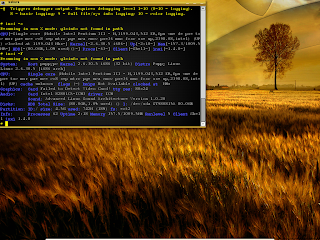
This post was done on a IBM T23 Laptop that boots AntiX 8.5rc3, AntiX 8.2, Macpup Foxy 3, and Puppy 4.31. Happy Trails, Rok
Edit: since I have posted this. I have installed this on Puppy linux 4.31, Puppy Dingo 4, NOP Puppy Linux, Bruno Puppy Linux, Lighthouse Puppy linux. This script works on all those variations of Puppy Linux I have tested this on.

2 comments:
I commented on your Ubuntu & inxi blog. Again, thank you for your kind words. I use Puppy on occasion and test inxi on many Puppies. The only issue I came across was a while back Puppy included a very old Bash. This old Bash had a known issue with broken array component. If you had no issues, then Puppy must now come with an updated Bash.
Once again, thank you.
I saw your comments and thank you for them. Only thing I see that Puppy differs from like AntiX is glinfo is miising in puppy linux. I install dri into puppy and glinfo error dissappears and glxgears will run but inxi still fails to pick up video chip and network in Puppy. Picks up everything else though. I just live with it for now. Happy Trails, Rok
Post a Comment